The Journal 4 **NEW**
Mood: happy
Amazing Changes
Amazing changes awaits those who purchase the latest version of The Journal 4. So far I have found the search to be vastly improved. Let me give you a demonstration. If you have made entries for a year as I have and want to look up specific key words then you merely need to click on Search
then once you have clicked on Search you can choose from the selection. For my demonstration I choose Search Entries.
As you can see there are a large selection of what criteria that you can set up to find whatever you are looking for. I keep tabs of my pain level and so I've done a search for the word “Pain”.
This image only shows a small portion of the selections but you can see that it is vastly improved over the previous version if you have read my previous review of The Journal 3.
Unique
This is just one of the many unique changes that have been made to The Journal 4. Other significant changes that I found in The Journal 4 are the astonishing word processor that the programmer David has built into this program. It is so astonishing that you won't need to buy the expensive Word program to accomplish many of the tasks that has been included in The Journal 4.
Notebook Entries
For instance I wrote this review in The Journal 4 under my Notebook 2005 tab
This gives me added security for keeping a record of my reviews. The Journal 4 is built with an auto save feature that allows me to not be concerned about how often I save the document and thus I can concentrate on the task at hand. As you can see I named the entry "Journal 4 Review" and if I wish to add other entries I can do so just like adding a page to a notebook. . Another startling tool that is included in The Journal 4 that can come in handy is the word count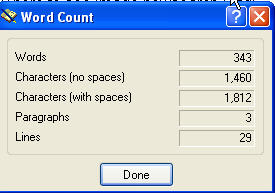
By the way, a folk if you choose to not have any sort of security because you don't want to deal with the username / password this fabulous program allows you to make that choice.
Directly from the web site
Keep a daily journal!
Get organized!
Do it Your Way!
* FREE Feature Updates and Bug-fixes!
* FREE Technical Support via Email!
* FREE Monthly Newsletter!
PLUS: Use The Journal at Work and at Home at No Extra Charge! When you buy The Journal, you can install and use The Journal on up to two computers. So you can have The Journal on your computer at work as well as your computer at home!
PLUS: No Hassles with Your Registration Keys! If you update your computer, or change computers, or want to move The Journal from one computer to another, or have to re-install The Journal for any reason, your Registration Keys for The Journal will always work for you
Conclusion
As you can see by the images included with this document there is some truly amazing features to be found in The Journal 4. For further information and ordering of this amazing full featured program visit http://www.davidrm.com/thejournal/
Incredible as it may seem there is even a feature that allows you to post your entries right to your blog and that way you know what it is going to look like before your post becomes public.
In conclusion I can truly recommend this program for just about anyone who wants the power of a efficient method of keeping track of your activities or other important documents. For $39.95 you can't go wrong with this program.
The Journal is free to try for 45 days!
Try out all the features of The Journal for 45 days! Nothing is turned off, nothing is disabled. And on top of that, if you Buy & Register Today (http://www.davidrm.com/thejournal/tjregistration.shtml The Journal, you have an additional 30-day refund period.
Download The Journal today! Download the Journal 4 (http://www.davidrm.com/thejournal/tjdownload.shtml
Saturday, March 25, 2006
Thursday, March 23, 2006
Content Seed - Content Control
Are you a web site developer? Have you ever wanted to be able to get free of those small tasks that a client may have like changing the hours of the store or putting in new pictures? I have found the software made just for you. It is called Content Seed. The best way to describe this software is for you to go to my on line demo and have a look around yourself at Test Site and the user name / password is easy admin / admin. At least that is what I’ve got it set for currently.
Developed
Content Seed was first developed to help those of us that use Front Page to get away from the small tasks that a client will ask to be done after the job is over. It has been developed to work with other editors as well such as Go!Live, Dreamweaver, HomeSite just to name a few.
Cost
The price is unbelievably low so don’t waste any time in getting your developer’s license today for $249.95 but if you only want to use it on one domain you can buy the single user license for $49.95 but you better hurry. The popularity of this program is going to drive the price up.
Support
The support by the programmer is second to none. I had my site up and running in 20 minutes but it shouldn’t take more than 30 minutes for most people to get their site configured. If you don’t quite understand computers and how to set it up then I found that the programmer (Chris Leeds) to be very helpful.
PC Only
Currently it has only been developed to work best on a PC and in IE but I’m sure that with a little encouragement from the public that the programmer will add other browsers and OS platforms to his program.
Purchase
To purchase this wonderful program go to
Here to Purchase
A few of the requirements as stated on the web site
•Server Requirements
o PHP
o virtually any version
o Get the latest version here
o Permissions
o At worst there are three folders that need special permissions
o Often, the script itself can set the permissions and no intervention is required
o You can get started with just the "write" permission FrontPage will put on your content file
o Deployment will indicate which, if any, settings to change
o As soon as you publish your /generator subweb there are instructions to check these settings
________________________________________
• FrontPage Considerations
o In order to make FrontPage usage with this script totally painless we just don't tell FrontPage they're PHP pages!
o one quick fix will set a windows server to process the PHP code on htm/html pages (no need to change page extensions from .htm to .PHP)!
o by not letting FrontPage know about the PHP your FrontPage components will continue to function and everything works smooth as silk.
o It's not required to run the pages as .htm past the PHP engine but it's a much easier way to work.
o As with all things FrontPage, properly maintained and configured server extensions will go a long way in making your life easier.
o The ability to make a FrontPage subweb, is also a very helpful thing, but not absolutely required.
Choice Mail One to Fight Spam
TECHNOLOGY
Are you tired of spam? Most people that I’ve talked to on or offline would agree that we are getting far too much spam. I am a web master and own multiple web sites so I have multiple email addresses. I often get the same spam email in all of my email addresses and this can be rather annoying. I used to spend 1/3 of my time deleting unwanted spam but not any more. With Choice Mail I can control who contacts me. When I first tried Choice Mail I wasn’t sure if it was just another spam blocker which didn’t work very well since it would entail a long drawn out process of choosing the email addresses that I didn’t want email from. If you watch the commercials you might recall the one where a user is sitting in their chair and rejecting a big long line of spam email. This is all very nice but do you have time to go through all your email if say you get 300 pieces of spam and only 3 emails that you really want? I think not. Choice Mail One cuts the chore of making sure that everyone in your address book has permission to contact you while cutting out hundreds of unwanted spam. How does it work? “The basic concept is simple. A permission-based system typically contains a whitelist of people from whom messages are always allowed and a blacklist of people from whom messages are never allowed. When an incoming message arrives, the system checks to see whether the address of the incoming message is on the whitelist (in which case the message is approved and automatically available from the user’s inbox) or on the blacklist (in which case the message is silently deleted).” “ New Features Built-in lightweight email client (ChoiceMail One / ChoiceMail Small Business) — It is now possible to send emails directly from within ChoiceMail One or the ChoiceMail Small Business Client. You can create, reply to or forward messages. You can use any of your POP3, alias or virtual email addresses as the FROM address. It's extremely convenient for those quick and dirty emails you need to send out without the bother of starting up your heavyweight email program. Virtual email addresses (ChoiceMail One only) — ChoiceMail One now supports the ability to manage more than 5 virtual email addresses. (You can now purchase additional virtual email addresses in blocks of 50 to use with ChoiceMail One) Web browser (ChoiceMail Enterprise / ChoiceMail Small Business) — Completely new web browser interface – easier and more efficient navigation. Web Browser interface (ChoiceMail Small Business/ChoiceMail Enterprise)— Ability to download attachments directly from the web browser Vanity pages (Optional in all versions) — Personalized vanity pages can now be associated with individual email addresses belonging to a user account rather than just one vanity page for the entire user account. Built-in customer affiliate system— A great new way for individual customers to spread the word about ChoiceMail and make some money too. Logging (CME)— Logging is now available in ChoiceMail Enterprise Virtual Email Accounts ChoiceMail One includes up to 5 virtual email addresses. You may find however that you wish to use separate virtual email addresses for each vendor and newsletter/mailing list from whom you receive mail so that if you begin to receive spam, you can just change one address and notify one vendor rather than having to notify lots of vendors. You can also tell which vendor or mailing list was responsible for "exposing" the email address. You can buy more virtual email addresses in paks of 50 per year. Virtual email addresses are only available to users who have purchased a retail version of ChoiceMail One. They are not available in the trial version of ChoiceMail One nor in ChoiceMail Free. You will need to create an online account and register your ChoiceMail One license before you can use virtual email addresses. To create an online account, please visit http://www.digiportal.com/accountlogin.html A virtual email address is a temporary email address you can create and give out to vendors, newsletter systems and so forth so that you don't have to release your real email address. The main purpose of virtual addresses is to ensure that email from legitimate senders of automated email (i.e., senders whom you can't realistically whitelist in advance, such as online vendors and newsletters) will get to your inbox without your having to search for them. Depending on how you create and give out your virtual addresses, you can also tell who is responsible for passing your address on to a spammer. This is a really effective method of stopping spam in its tracks. I totally recommend this software for those who do not wish to continue to deal with spam. I really like being able to check my email before I download the junk mail. Of course with Choice One the amount of junk mail I get now is very little. Choice one sits in your taskbar and blinks when new mail is ready to be downloaded. You will love this program. What have you got to lose except a lot of spam. There is even a free version but it doesn’t have all the features that you get with the full version. One last bit of information I would give is that once you install the trial program you do not click on the clock / date as this will trigger a security program within Choice One and could stop the program from working. For further information click here or visit http://www.digiportal.com/index.html To download a free 30 day trial copy click here
Movie Collector
Are you a collector? Movies, Music, Books, MP3, Games, Comics or Photos? I’ve got just the software for you. I’ve been using Movie collector for nearly 7 months now and I’m quite impressed with the information that can be saved in the database. What makes this software so impressive to me is that I can get a copy of the information about 98% of all movies from the databases that the software searches. I’ve built quite a collection of movie DVDs and this software has made it much more easier to control what I’ve got. Be sure to visit Collectorz and download your trial copy to see just how easy it is to use this software
eCover Engineer
TECHNOLOGY
Description For the online entrepreneur the first impression of potential customers is essential. When you take the time to create a beautiful ecover or software box the sale is half way yours. How do you do this you might ask? With a fantastic ecover generator software called eCover Engineer. Why waste time spending your hard earned money when you can do this yourself and with minimum cost. Listed below is the Features of this great software that will make creating a ecover a breeze. Be sure to download your 15 day trial copy today. Star Computer personally uses this software for all of our ebook, and ecover work. It has made this task so much simpler. The features of this software are hard to beat. I can make different sizes of the same ecover very quickly and easy. The controls to accomplish this are very easy to understand. You will get to visually resize with the slide controls. This makes setting the ecover up so simple. For all the latest information about this software go to eCover-Engineer
Features Includes
* Ability to create software boxes and ebook covers
* Real-time 3D Editing and Rendering
* High image quality
* Ability to import BMP and JPG files
* Ability to resize the width, height and depth of the eCover
* Ability to rotate, roll and resize the eCover
* Improved camera rotation / movement. Now users can rotate the camera along its X, Y and Z axis relative to the center of the eCover
* Improved light source rotation / movement. Now users can rotate the camera along its X, Y and Z axis relative to the center of the eCover
* Shadow effect
* Ability to specify floor's texture and background color
* Ability to show / hide the shadow and the light source
* Ability to specify the light color, which will affect the look of the eCover
* Ability to show the X, Y, Z axes, which helps to a better positioning of the light source and camera
* Easily save and open eCovers and templates using buttons and the menu. The templates are files that save only the settings of the eCovers (box, camera and light source position, light color etc)
* Easily send by email the saved eCovers, templates and output images Great BMP and JPG image quality OS integration (double-clicking the eCovers and the templates open the application) Multi language support Improved help documentation Built-in editor with the following features: - Provides all the features of Paintbrush (the picture editor included in Microsoft Windows) - 14 image filters - 5 border styles - 7 fill styles
Welcome to the Techo Blog
Welcome to my Techno Blog. I plan to provide hints, tips, tricks and reviews about software and hardware.
