Wednesday, December 20, 2006
Does this one page on your website make you money?
url after the domain name? What did you see?
Chances are you saw a generic page that said something
like, "The page cannot be displayed," or "Not Found,"
or "The requested URL was not found on this server."
This is what is more commonly known as the 404 Error
Page. It's the page that shows up by default when
someone 'accidentally' types in the address of the page
they are looking for on your site incorrectly.
Now, in many cases, it truly happens by mistake. However,
in many other instances, people end up on this page
because they are snooping around trying to look for your
download page or thank you page without having to pay
or opt-in. Kind of shady, but people do it.
Why, not capitalize on it whether they are doing it
purposely or they are truly ending up there by accident.
If you have your own website and it gets traffic, some
of your visitors are ending up on that page. Now, if
they are seeing the generic message that their browser
shows them when it happens, then you are not making
good use of your web real estate.
http://www.404secrets.com/404/?thankyou-page=11088
Every page of your website can put money in your pocket.
Even your 404 error page. You can customize that page
just like any other page on your website.
Some ideas to utilize on that page include:
-Making an special offer at a discounted price.
-Having it be a squeeze page.
-Making it an Adsense page.
-Redirecting it to a related affiliate product.
Those are just a few of the many different, yet profitable
types of ways you can make good use of your 404 error page.
It won't make you rich, but it definitely will put some
extra money in your account. Maybe it will help you pay
one of your bills, or you can just reinvest it into your
business.
Either way, if you don't customize this page, you can be
leaving money on the table. Having something for your
visitors to see that end up on that page is extremely more
beneficial to you then not having anything on that page.
Here's to making good use of every page on your website.
http://www.404secrets.com/404/?thankyou-page=11088
All the best,
Thom
Tuesday, December 19, 2006
Smash My PS3
| A brand new Playstation 3 is purchased, and smashed in front of dozens of fanboys with a sledgehammer on a busy downtown street. Video from http://www.smashmyps3.com | |
Friday, December 08, 2006
Michael Rasmussen's "Email Promos Exposed" Video Series: How to Write Killer Email Promos That Get Results!
Have you ever been faced with the task of havingto write an email promotion to your list, andthen realized that you didn't know what to say orhow to say it?
Michael Rasmussen's new video course "EmailPromos Exposed" promises to solve that problemfor you by walking you through the actual processof creating killer email promos step-by-step.
*************************************************If you're in a hurry, just go ahead visit thisURL to get instant free access to these videos:
http://www.emailpromosexposed.com/?thankyou-page=32202*************************************************
I decided to see if Michael's videos live up totheir promise by trying them out myself. Here'swhat I found:
*************************************************Overall Quality*************************************************
The first thing I noticed when I opened up thefirst video was the stunning production quality.He used Camtasia Studio for the production, whichis now the industry standard for creatinghigh-quality screen capture video products. Theaudio is near studio quality, and the graphicsare very professional. These videos were made bysomeone who KNOWS what he's doing. Well done!
I also liked how Michael divided the videos up bysection, and then again by sub-section. Forexample, one video is all about the subject line,and then there are different parts of that videothat each cover a certain area of crafting akiller subject line.
Now let's move onto...
*************************************************THE ACTUAL VIDEOS*************************************************
Here's a brief summary of each video. Obviouslyit's impossible to list every single thing here,but I want you to get a feel for what each onecovered, and how well it covered it.
*************************************************If you're in a hurry, just go ahead visit thisURL to get instant free access to these videos:
http://www.emailpromosexposed.com/?thankyou-page=32202*************************************************
VIDEO 1 - INTRODUCTION
This video served as an introduction to the wholecourse. You get to see a picture of Michael inhis every day life, and he establishes hiscredibility right up front by talking about someof his massive successes online. He even providesproof of credibility by displaying two checks inthe amount of $50,000 and $25,000 which provethat, when it comes to the subject of makingmoney with email promos, he knows his stuff.
This is a good lesson for anyone to get. Wheneveryou're teaching people how to do something, it'sgood to establish your credibility up front, sothat there's no doubt about whether or not you'requalified to talk about the subject. Most productdevelopers either skip or minimize this step.
VIDEO 2 - BEFORE YOU WRITE THE PROMO
This video talks about some things that no othermarketer has bothered to mention. You'll learnthings like:
* The mindset you need in order to write a killerpromo
* The different tools you need before you getstarted
* How to keep your emails laser-focused
* How to create an outline that practicallywrites the email for you.
This was a fantastic video, and did a good job ofkicking things off.
VIDEO 3 - THE SUBJECT LINE
I liked this video, because it talked about oneof MY biggest weaknesses when it comes to writingemail promos... the subject line. The subjectline is a confusing topic, because nobody's 100%sure what the best tactics are.
Michael breaks it down, and reveals:
* The biggest secret for writing a subject linethat makes people insanely curious.
* Techniques for personalizing the subject line.
* Mistakes to avoid when using personalization.
I was surprised to find that I was making some ofthe mistakes that Michael mentioned in thisvideo, but now I know better.
VIDEO 4 - THE OPENING
This is where a lot of people slack off whenwriting their emails. Michael talks about howimportant it is to create an opening that isconversational, and then reveals techniques andexamples on how to do that.
He also reveals:
* How to get people to keep reading your emailonce they've opened it.
* How to make your opening interesting.
* Mistakes to avoid when creating your first fewparagraphs.
VIDEO 5 - THE BODY COPY
This is one of the "meatiest" portions of thecourse, because it reveals techniques that arenot widely discussed on the forums, blogs, and inmost eBooks. He talks about the importance ofkeeping your body copy tight and relevant, andthen reveals how you can do that. You'll alsolearn:
* How to write powerful bullets that make peoplecurious and want to find out more.
* Simple formatting tricks for making your bodycopy easy to read.
* The secret of "bucket brigade copy" and how touse it in your email promos to force people tokeep reading.
VIDEO 6 - THE CALL TO ACTION
This is where a lot of people wimp out in theiremail promos. They start out strong, but when itcomes time to ask the reader to click the linkand take action, they don't know what to say.Michael talks about some of his favoritetechniques for making that happen, and alsoreveals:
* The "magic question" to ask yourself that willmake your close much more powerful.
* The secret of the "unanswered question" and whyhandling this is a surefire way to get people toact right away.
* The structure of a powerful close.
* Mistakes people make when creating their close.
VIDEO 7 - CREATING AN EFFECTIVE P.S.
Some people say that the P.S. is one of the mostimportant parts of the email, because it is oftenthe one thing that gets people to click the linkat the end. In this video, Michael talks about:
* Why you should including a P.S. at the end ofyour email.
* The 4 different kinds of P.S.'s you can use(this section was a real eye-opener for me).
VIDEO 8 - COMMON MISTAKES PEOPLE MAKE
I loved this video, because it showed me somemistakes that I was making that I wasn't evenaware of. Unless you're a seasoned pro, you'reprobably guilty of some of the things thatMichael talks about in this video as well, andthat's why it's so valuable. I've shaved yearsoff my learning curve, because now I can avoidsome of the costly mistakes that I was bound tomake in the learning process.
VIDEO 9 - HOW TO CREATE FOLLOW-UP EMAIL PROMOTIONS
This video alone is going to make me a lot ofmoney. Why? Because I used to only send out oneemail promo for each affiliate promotion I wasdoing. Michael showed me in this video howimportant it is to send a follow-up promotion,and he showed me exactly how to do it. He coveredthings like:
* The psychology of follow-up email promo's.
* The 2 main types of follow-up promos that makethe most money.
* How to overcome readers' objections in yourfollow up emails.
* The 2 most common mistakes people make whenwriting follow-ups and how to avoid them.
VIDEO 10 - HOW TO WRITE BACK END EMAIL PROMOTIONS
Every marketing guru out there says that the REALmoney is on the back end. I'd have to agree withthem, but the problem is... most people have noidea how to set up a back end system that makesmoney. This video will teach you how to set up anautomated back end that's loaded with killerpromos that make you lots of cash on autopilot.He reveals things like:
* The big difference between regular and back endemail promos.
* How to prepare a back end promotion sequence.
* Common mistakes people make when creating backend email promos.
VIDEO 11 - CREATING AFFILIATE EMAIL PROMOTIONS
This could be the most important video of theentire package for a lot of people, because mostpeople email their list to promote other people'sproducts as an affiliate. Let's face it, if youonly have 3 products, can you really afford toonly email your list 3 times a year? They'll getbored hearing about the same old products overand over again. This video sheds some light onhow to create killer affiliate promos. Michaelreveals things like:
* The two main types of affiliate promos.
* What makes affiliate promos different thanregular promos (and why ignoring this huge secretcould cost you big money).
* Michael's favorite tactics for creatingaffiliate promos that no one else is doing.
* 3 different ways to add scarcity to youraffiliate promos (this is the most importantsection of the video, so make sure you watch itover and over again).
*************************************************CONCLUSION*************************************************
As you can see, Email Promos Exposed really packsa lot of punch! Most of the courses out thereoffer only watered down, weak content. Not thisone! These videos are going on my "A-list" for along time.
I've already watched them twice, and plan onreviewing them every couple months to make surethat I have the principals, techniques andtactics burned into my mind.
If email marketing is an important part of yourbusiness (and in my opinion, it's the mostimportant part of ANY online business), then youowe it to yourself to check out Michael'sexciting new videos, Email Promos Exposed.
Here's the URL where you can get instant free accessto the videos right now.
http://www.emailpromosexposed.com/?thankyou-page=32202
Sincerely,Thom
Thursday, November 23, 2006
Purses & Microbiology
Monday, October 09, 2006
Flex Your Rights Today
How to survive the system. This video helps explain how the best way to protect your rights when stopped by a police officer. Check it out today and protect yourself as well as your rights.
Flex Your Rights
For a short video sample follow this link
Flex Your Rights Video Sample
Have a safe and wonderful (Columbus) day
How to survive the system...
Have you ever had an encounter with a police officer and afterwards you realize that it could have turned out so different had you responded properly? Well Flex Your Rights Today Go to Flex Your Rights Web site and find out more today. Would you like to see a sample of the DVD video that you can purchase? Visit Flex Your Rights Video Sample
Sunday, October 08, 2006
Technology runs wild
Have you ever wanted to use FTP (File Transfer Protocol) and not wanted to install a FTP client? Well now you can. At FTP Live You must know the basics for using FTP but for a seasoned user this is great for those quick uploads or download.
Saturday, July 01, 2006
New size disk
I bought a USB drive the size of a pocket watch that holds 8 gb of information tonight and it is awesome. I also bought a blue tooth cell phone with a blue tooth head set. I am so totally jazzed. Now I don't have to hold the phone when I'm driving or any other time for that matter. I love technology.
Monday, June 26, 2006
Monitoring Search Engine Positions
Since search engines are the first stop for people on the
Internet looking for goods or services, the position your
website appears in search results is an important factor.
If your URL shows up far down the results list, the chances
of the consumer never finding you increase incrementally.
Once you achieve a high search engine position, it is
essential that you make sure you maintain the high ranking
you have worked so hard to achieve.
This means you must come up with a strategy to monitor your
search engines positions. This strategy is crucial to the
success of any marketing campaign. Think of your search
engine positions as your online portfolio. Would you let
your stock portfolio be ruled by chance and market
fluctuations, or would you keep close tabs on your stocks
so you could buy and sell when the time is right? This is
the way you must consider your search engines positions.
Be aware that at first, after you have launched your search
engine campaign and done all the right things to increase
your rankings, you will most likely see a continual upward
climb. What you need to be on the lookout for is the moment
that upward climb reaches a plateau. When this happens,
your search engine position campaign moves into stage two,
the monitoring and protecting stage.
In stage two, do not be concerned about the short-term
fluctuations in your positions. These are similar to the
subtle rising and falling of stocks in a portfolio.
Short-term movement is an integral part of the whole
process. It's the long-term changes that you must watch for
and prepare to act on immediately.
Analyzing the long-term trends of search engines positions
is imperative. The way in which search engines rank
websites may change at the drop of hat. If you are unaware
of these changes - many of which are subtle yet can be
deadly to your ranking - your position may drop to the
bottom of the list before you can get your bearings. To
prevent this kind of precipitous drop, you must create a
system to monitor your positions on a monthly basis. Devise
a chart to keep tabs on your top ranking positions or your
top pages, and make sure to watch "the market" closely.
Each search engine uses a formula to compute website
rankings. When a search engine changes this formula in any
way, it may raise or lower your ranking. Some search
engines use a number of different formulas, rotating them
so that a formula doesn't become overused or outdated.
Depending on which formula is being applied, your search
engine position may suddenly drop or rise in rank
significantly. Therefore, you must check your positions
frequently in order to catch when a search engine changes
formulas and what effect it has on your positions.
You must also deal with your competition - a crucial factor
you must always be vigilant about. Your competitor's
position may suddenly rise, automatically lowering your
position. Or their position may drop, pushing your position
higher. Each month, expect position changes due to the
continual changes that are occurring in your competitor's
position, and be prepared to adjust your marketing strategy
to compensate for decreased rankings. Monitoring these
fluctuations will also give you vital information about how
to improve your website to increase your position in search
results.
Of course, you must discern what the most popular search
engines are in order for your monitoring efforts to be
effective. Right now, there are ten popular search engines
that direct most of Internet traffic to your sites. The
challenge you face is that these top ten may change from
month to month.
This means that your must not only monitor your search
engine positions, but you must also keep track of the
ranking popularity of the search engines you are
monitoring. Find out which search engines people use most
frequently every month and be sure to live in the present!
People are fickle about their favorite search engines, and
it takes constant vigilance to follow their dalliances. The
search engines they loved when you first launched your
campaign may be old news in the next few months. You must
adjust your list of engines according to the whims of the
Internet users. Check out
http://www.searchenginewatch.com/reports/netratings.html
for a current list of website favorites.
Another factor to monitor carefully is a sudden drop of
your positions in all search engines. This is not the same
as monthly fluctuations - this is a neon red warning sign!
It could mean a number of different things.
It all your search engine positions have plummeted, it may
indicate that search engines spiders - those sneaky
programs that seek out your site and rank their positions -
have found some type of problem with your website. If you
have recently changed the code, for instance, the spider
may become utterly confused and consequently drop your
positions disastrously. If a spider creeps up on your
website when it is down for adjustments or changes, you may
actually disappear from a search engine index entirely. Or
a search engine may drastically change its formula, and
suddenly all of your website come up as irrelevant. If that
search engine is a current favorite, it may create a domino
effect, causing all of your position to drop in all search
engines.
Some search engines rely on the results from other search
engines, and it is vital that you know which engines these
are and keep track of all the engines they influence. The
biggest problem here is that search engines will sometimes
change affiliations, and this can create a major shift in
the geography of the Internet. For example, recently Yahoo
decided to display only results gleaned from Google. So you
must not only monitor your own positions, but you must keep
abreast of seismic shifts in the landscape of the Internet
as a whole.
Finally, pay attention to your keywords. Keywords are the
foundation bricks of the entire search engine system, and
they demand individual scrutiny in your monitoring efforts.
If you have found that a number of your positions have
plummeted, it may mean that a page of your website has
become invisible or inaccessible to search engine spiders.
Or the competition for that particular keyword or phrase
has recently rocketed into outer space. In either case, you
must act quickly and efficiently to regain lost ground.
Your search engine marketing campaign is an investment. If
costs you time and money on a continual basis. Protect this
investment as diligently as you would your financial
portfolio. In the same way, track your positions from an
objective perspective, and monitor your positions on a
regular basis. Make sure your time and effort reap rewards
by keeping your eye on the big picture - your long-term
marketing campaign.
Thank you for stopping by,
Thom Dickey, Webmaster
http://www.thestarcomputer.com
Sunday, June 25, 2006
VisitorVille

You've got to check out VisitorVille. It's software that animates your website traffic. It's quite amazing! If you join, use Coupon Code "thestarcomputer" and you'll save 10% for your membership lifetime.
Increasing Your Search Engine Ranking
The methods employed to increase your search engine
rankings may seem like rocket science to you, so you have
probably avoided dealing with this issue. I am here to tell
you - the time has come to face your website! A high search
engine ranking for your website is so essential that if you
have the slightest desire to actually succeed in your
business, there is no way you can continue to avoid this
issue.
At least 85% of people looking for goods and services on
the Internet find websites through search engines such as
Google, Yahoo, and MSN. The idea of optimizing your pages
for high search engine rankings is to attract targeted
customers to your site who will be more than likely to make
a purchase. The higher your page comes up in search engine
results, the greater the traffic that is directed to your
website. That's what search engine optimization is about.
You can immerse yourself in all the technical information
available online to figure out how to optimize your web
pages to achieve higher rankings. Or you can look at a few
simple items on your pages, make some small adjustments,
and most likely see improved rankings quite rapidly. The
first item you should examine is the title bar on your
homepage.
The title bar is the colored bar at the top of the page.
Look at the words that appear there when you access your
home page. To increase search engine rankings, the words on
your homepage's title bar should include the most important
keywords or phrases, one of which would include your
company name.
Then click on all your links and examine the title bars on
the pages you access. Each title bar on every single page
of your site should contain the most important keywords and
phrases taken from the page itself. However, avoid very
long strings of keywords, keeping them to six words or
less. Avoid repeating keywords more than once in the title
bars, and make sure that identical words are not next to
each other.
The next item to put under your microscope is your website
content. Search engines generally list sites that contain
quality content rather than scintillating graphics. The
text on your site must contain the most important keywords
- the words that potential customers will be typing into
search engines to find your site.
Aim to have around 250 words on each page, but if this is
not desirable due to your design, aim for at least 100
carefully chosen words. If you want to achieve a high
ranking on search engines, this text is essential. However,
the search engines must be able to read the text, meaning
that the text must be in HTML and not graphic format.
To find out if your text is in HTML format, take your
cursor and try to highlight a word or two. If you are able
to do this, the text is HTML. If the text will not
highlight, it is probably in graphic form.
In this case, ask your webmaster to change the text into
HTML format in order to increase your search engine rankings.
Next we come to what is called meta tags. I know this
sounds like something out of science fiction, but it is
really just simple code. Many people believe that meta tags
are the key to high search engine rankings, but in reality,
they only have a limited effect. Still, it's worth adding
them in the event that a search engine will use meta tags
in their ranking formula.
To find out if your page is set up with meta tags, you must
access the code. To do this, click the "view" button on the
browser menu bar, and select "source." This will pull up a
window revealing the underlying code that created the page.
If there are meta tags, they usually appear near the top of
the window. For example, a meta tag would read: meta
name="keywords" content=. If you do not find code that
reads like this, ask your webmaster to put them in. This
may not do much for your search engine rankings, but any
little boost helps.
Lastly, we come to the issue of link popularity. This is a
factor that is extremely important in terms of search
engine rankings. Almost all search engines use link
popularity to rank your website. Link popularity is based
on the quality of the sites you have linked to from your
links page.
If you type in "free link popularity check" in a popular
search engine, the search engine will then show you what
sites are linked to your site. In the case that there
aren't many sites linked up to yours, or that the sites
that are linked up have low search engine rankings,
consider launching a link popularity campaign. Essentially,
this entails contacting quality sites and requesting that
they exchange links with your site. Of course, this
requires checking out the rankings of the websites you want
to link up with. Linking to popular, quality sites not only
boosts your search engine ranking, but it also directs more
quality traffic to your website.
Search engine rankings are extremely important for a
successful Internet marketing campaign. Before you go out
and hire a search engine optimization company, try taking
some of the simple steps listed above, and see if you can't
boost your rankings yourself. Don't ever ignore this
all-important factor in Internet marketing. Remember, the
higher your search engine ranking, the more quality
customers will be directed your way.
Thank you for stopping by,
Thom Dickey, Webmaster
http://www.thestarcomputer.com
Thursday, June 22, 2006
Personal Note
I've been adding post to my blog through my Journal and felt that I just have to mention here once again. It is one of the best pieces of software that I've invested in and I spend a lot of money & time on software. The Journal 4 is great for keeping track of many things. If you need security then it is there but if you don't feel you have to hide anything then you can turn this feature off. One of the best things about the Journal is that you can download a full version of it and try it for a full 45 days to just begin to see all the rich content that this program has to offer. Download your copy today Click Here
Wednesday, June 21, 2006
Increasing Link Popularity
Search engines are the gateway to the Internet; they are
the first tool that potential customers use to find the products and
services they need. This is why link popularity is so imperative. If the
customers do not find your website, you have no possibilities of
making any sales.
You're probably wondering what the blazes is popular about
a link! Well, in a word - plenty! Link popularity refers to
the ranking assigned to your website by the search engines,
and it determines the ranking your page gets when keywords
are entered into a search engine. So, you're probably
wondering, how do I make my link popular?
Search engines are discretionary, giving status and ranking
to sites that have links to their pages from related,
quality sites. It's a simple formula, but a very important
one. Google created the system, and now virtually all the
most popular search engines employ it to rank your web
pages in their indexes.
The more commonly used your keyword is, the harder it will
be to achieve link popularity, but without achieving this
step, it is almost certain your site will never rank highly
on any search engine. But don't be discouraged; there are
tried and true ways of achieving link popularity using the
most competitive keywords.
There are a few things you should be aware of. The first is
that just linking up with a large number of other websites
will not achieve link popularity. In fact, it may have
quite the opposite effect. This is particularly true when
pertaining to websites that are nothing more than "link
farms" - pages containing line after line of indiscriminate
links. Search engines may aggressively discriminate against
your website if you are associated with a link farm, so
steer clear of them!
The next thing to bear in mind is the quality of the site
you are linking to. Never link to a page you have
reservations about your visitors seeing. The last thing you
want your website to appear as is indiscriminate and cheap.
Linking to sites of poor quality will only lessen your link
popularity, if not completely destroy it.
So let's get to what you need to do to achieve supreme link
popularity and improve your rankings to stellar status on
all the popular search engines.
The first step, and the fastest way to get your foot in the
door, is to get a listing in a popular directory, such as
Open Directory Project and Yahoo. If your site is
business-related, you will want to be listed on Yahoo, and
despite the fact that it will cost you around $300 a year,
it will be money well spent.
If your site is non-commercial, the listing will be free, but it will take
time and follow-up to actually get it listed. Open
Directory is gives you a free listing whether you are
business-related or non-commercial, but be prepared to make
a lot of follow-up inquiries before you see your site
listed.
You are aiming to get listed in the highest level of
appropriate category, and this just takes some common
sense. For example, if your company ships Alpaca wool from
an Alpaca farm located in the middle of Nowhere, Tiny
State, do NOT submit your listing to "Retailers from
Nowhere, Tiny State." BIG MISTAKE! All you have to do is
look a little deeper - and submit your listing to the "Fine
Alpaca Wool" category. You will not only associate yourself
with culture and quality, but you will be listed in a
national category.
The next step after you have attained directory listings is
to locate other quality sites that will increase your link
popularity. Try to find sites that are in some way related
to yours, so not only will your link popularity increase,
but your customer base may also be expanded. You want to
avoid your competitors and look for sites that are useful
to your site's visitors. Let's look at the Alpaca Wool site
example. Linking up to a site that sells knitting supplies
would be helpful to your visitors, and the chances of the
knitting supply site wanting to link up to your site are
also greater. By linking to a related site that will be
relevant to your website's traffic, you are increasing both
of your site's business prospects - and both of your sites'
link popularity.
Not all sites want to link to other sites, so you will have
to do some research when you are looking for possible
linking partners. Google is an excellent starting place for
your search. Make sure you enter keywords that you think
quality customers will also enter to find your own site.
Remember, your criteria are quality, highly ranked,
non-competing websites that have a links or resources page.
Go to these sites and objectively assess them. Look at the
quality of the product, the graphics, and the ease of use.
Then check out the other sites they are linked to, and
determine if your own site would fit in with the crowd.
When you decide you have found a good prospect, you must
set out to woo them. The first thing to do is to add a link
on your own links page to their site. This is an essential
first step; it shows good faith, and ups your chances
significantly of their reciprocity. After you have added
their link, you must contact the webmaster of their site.
Since this is almost always done by email, you want to make
sure it is immediately clear that your message is not junk
mail. This requires that you tell them right off the bat
that you have added a link to their page on your site. A
hook like this almost always insures the reader will read
on.
Next, be sure to be flattering and let them know how much
you appreciate their website. Make sure you emphasize that
you have actually visited their site, and that their site
is not just a random pick. Give them the address of your
links page, and ask them to check out the link for
themselves. It's a good idea to mention that they will not
only benefit from the increased traffic your website will
direct their way, but you will also increase their link
popularity. Briefly, explain why link popularity is so
essential, but do this in a sentence or two so you don't
sound like a professor! Finally, tell them you would
greatly appreciate if they would reciprocally add a link on
their own links page to your website.
Go through this process with as many appropriate sites as
you can find, bearing in mind the criteria of quality and
non-competitiveness. After you have emailed all relevant
sites, be sure to check these website frequently to see if
they have added a link to your page. Give it about a month,
and if no link appears, try another charming email. Then
give it another month, and if your site is still absent
from their links page, it's time to remove their link from
your own links page.
The only time you want to pursue a
link further than this is if you believe a site is crucial
to your link popularity and your business needs. Just
remember to keep all your communications complimentary and
cordial.
Then set up a schedule to check your ranking in search
engines frequently to see if your link popularity has
improved. This is not achievable in the blink of an eye. It
will take some time and a good deal of work. There is no
way around the labor-intensive quality of improving your
link popularity, which is why search engines regard it with
such importance.
By the way - make sure you have a beautiful, streamlined
site or you will never persuade anyone to link up to you.
Be prepared to keep plugging away at this process, as long
as it takes, until you achieve link popularity stardom!
Thank you for stopping by,
Thom Dickey, Webmaster
http://www.thestarcomputer.com
Evaulating Web Site Performance
Setting up a website is the very first step of an Internet
marketing campaign, and the success or failure of your site
depends greatly on how specifically you have defined your
website goals. If you don't know what you want your site to
accomplish, it will most likely fail to accomplish
anything. Without goals to guide you in developing and
monitoring your website, all your site will be is an online
announcement that you are in business.
If you expect your site to stimulate some form of action,
whether it is visitors filling out a form so a
representative can contact them, or purchasing a product,
there are steps you can take to insure that your website is
functioning at peak efficiency. One of the first indicators
of how well your site is working for you is finding out the
number of visitors in a given period of time. A good
baseline measurement is a month in which you haven't been
doing any unusual offline promotional activities.
However, just because hoards of people have passed through
your gates does not mean your site is successful. Usually,
you want those visitors to actually do something there. It
is equally important to monitor the number of visitors to
your site who made a purchase. This figure is called the
site conversion rate, and it is an essential element of the
efficacy of your website.
To find the site conversion rate, take the number of
visitors per month and figure out the percentage of them
that actually performed the action your site is set up for.
For example, if you had 2,000 hits to your site, but only
25 of them purchased your product, your site conversion
rate equals 1.25%. To get this figure, take your number of
visitors and divide that figure by the number of visitors
who made a purchase. Then divide that result by 100 (25 ?00 X 100).
If your website is set-up to get visitors to fill out a
form, make sure to then figure out what the difference is
between your site conversion rate and your sales conversion
rate. This is because not everyone who fills out your form
will actually become your customer. However, whether your
site is set-up to sell a service or product, or to get the
visitor to fill out a form, the site conversion rate will
measure the success or failure of your website whenever you
make changes to the site.
You may find that you need to implement some additional
marketing strategies if you find that traffic to your site
is extremely low. There are several effective methods to
improve the flow of traffic to your website, particularly
launching a search engine optimization campaign. This
campaign is targeted at increasing your position in search
engine results so that consumers can find your pages faster
and easier. You can either research the steps you need to
take to improve your search engine rankings, or employ a
search engine optimization company to do the work for you.
In either case, after your have improved your search engine
positions, make sure you keep on top of them by regular
monitoring and adjusting of your efforts to maintain high
positions.
Another factor to examine is how easy it is for a visitor
to your website to accomplish the action the site is set-up
for. For example, if your goal is for the visitor to fill
out a form, is this form easily accessible, or does the
visitor have to go through four levels to get to it? If
it's too difficult to get to, the customer may just throw
in the towel and move on to another site. Make sure your
buttons are highly visible, and the path to your form or
ordering page quickly accessible.
Finally, have a professional evaluate the copy on your
website. The goal is, of course, to get your visitor to
make a purchase or fill out your form. Website copy must be
specifically geared to your online campaign and not just a
cut and paste job from your company brochure. The right
copy can make the difference between profit and loss in
your online campaign.
Thank you for stopping by,
Thom Dickey, Webmaster
http://www.thestarcomputer.com
Analyzing Website Traffic
Analyzing your web traffic statistics can be an invaluable
tool for a number of different reasons. But before you can
make full use of this tool, you need to understand how to
interpret the data.
Most web hosting companies will provide you with basic web
traffic information that you then have to interpret and
make pertinent use of. However, the data you receive from
your host company can be overwhelming if you don't
understand how to apply it to your particular business and
website. Let's start by examining the most basic data - the
average visitors to your site on a daily, weekly, and
monthly basis.
These figures are the most accurate measure of your
website's activity. It would appear on the surface that the
more traffic you see recorded, the better you can assume
your website is doing, but this is an inaccurate
perception. You must also look at the behavior of your
visitors once they come to your website to accurately gauge
the effectiveness of your site.
There is often a great misconception about what is commonly
known as "hits" and what is really effective, quality
traffic to your site. Hits simply means the number of
information requests received by the server. If you think
about the fact that a hit can simply equate to the number
of graphics per page, you will get an idea of how overblown
the concept of hits can be. For example, if your homepage
has 15 graphics on it, the server records this as 15 hits,
when in reality we are talking about a single visitor
checking out a single page on your site. As you can see,
hits are not useful in analyzing your website traffic.
The more visitors that come to your website, the more
accurate your interpretation will become. The greater the
traffic is to your website, the more precise your analysis
will be of overall trends in visitor behavior. The smaller
the number of visitors, the more a few anomalous visitors
can distort the analysis.
The aim is to use the web traffic statistics to figure out
how well or how poorly your site is working for your
visitors. One way to determine this is to find out how long
on average your visitors spend on your site. If the time
spent is relatively brief, it usually indicates an
underlying problem. Then the challenge is to figure out
what that problem is.
It could be that your keywords are directing the wrong type
of visitors to your website, or that your graphics are
confusing or intimidating, causing the visitor to exit
rapidly. Use the knowledge of how much time visitors are
spending on your site to pinpoint specific problems, and
after you fix those problems, continue to use time spent as
a gauge of how effective your fix has been.
Additionally, web traffic stats can help you determine
effective and ineffective areas of your website. If you
have a page that you believe is important, but visitors are
exiting it rapidly, that page needs attention. You could,
for example, consider improving the link to this page by
making the link more noticeable and enticing, or you could
improve the look of the page or the ease that your visitors
can access the necessary information on that page.
If, on the other hand, you notice that visitors are
spending a lot of time on pages that you think are less
important, you might consider moving some of your sales
copy and marketing focus to that particular page.
As you can see, these statistics will reveal vital
information about the effectiveness of individual pages,
and visitor habits and motivation. This is essential
information to any successful Internet marketing campaign.
Your website undoubtedly has exit pages, such as a final
order or contact form. This is a page you can expect your
visitor to exit rapidly. However, not every visitor to your
site is going to find exactly what he or she is looking
for, so statistics may show you a number of different exit
pages. This is normal unless you notice a exit trend on a
particular page that is not intended as an exit page. In
the case that a significant percentage of visitors are
exiting your website on a page not designed for that
purpose, you must closely examine that particular page to
discern what the problem is. Once you pinpoint potential
weaknesses on that page, minor modifications in content or
graphic may have a significant impact on the keeping
visitors moving through your site instead of exiting at the
wrong page.
After you have analyzed your visitor statistics, it's time
to turn to your keywords and phrases. Notice if particular
keywords are directing a specific type of visitor to your
site. The more targeted the visitor - meaning that they
find what they are looking for on your site, and even
better, fill out your contact form or make a purchase - the
more valuable that keyword is.
However, if you find a large number of visitors are being
directed - or should I say misdirected - to your site by a
particular keyword or phrase, that keyword demands
adjustment. Keywords are vital to bringing quality visitors
to your site who are ready to do business with you. Close
analysis of the keywords your visitors are using to find
your site will give you a vital understanding of your
visitor's needs and motivations.
Finally, if you notice that users are finding your website
by typing in your company name, break open the champagne!
It means you have achieved a significant level of brand
recognition, and this is a sure sign of burgeoning success.
Thank you for stopping by,
Thom Dickey, Webmaster
http://www.thestarcomputer.com
Monday, June 12, 2006
Technology is wonderful...
Technology is allowing me to connect to the internet even though my electricity is off. I've got a laptop that is running off of battery power and a wireless connection. The wireless connection is a bit slow and often won't load a web page the first time but at least I'm online. What caused this to happen? A wind storm that knocked over a big tree and damaged the electrical boxes.
I'm a internet junkie in that I can't get enough of the internet. With my laptop I terribly limited as to what I can do but at least I'm online. The term "junkie" doesn't have to be a bad thing. I've learned (brain bench transcript id 191052) a great deal by sitting here at my wonderful computer.
I have not yet got the total knack for posting to blogs just yet which is why I have not posted anywhere else except on my own blogs.
Sunday, June 11, 2006
DO YOU REBUILD OR REPLACE OUTDATED COMPUTERS?
Do not get sold on buying a new computer just because industry experts say
that they are obsolete after 4 years. Many computer models can be updated
and upgraded by simply replacing specific parts and installing new software.
If you cannot decide weather you need to buy or repair, here's the basic rule
of thumb to guide you in making that decision: Purchase a new computer if
the replacement parts or software necessary to bring it up to date cost more
than 50% of its original purchase price.
If your company (business) buys a new computer model, it should consider
selling the old one. There are secondary markets who export old computers
to Third World countries. The average resale price of a 3-year old system
is usually 10% to 15% of the original purchase price.
Thursday, June 08, 2006
Using the Internet
The subject of electronic marketing will not be complete without at least
mentioning the network or all computer networks, known as the Internet.
Founded over 20 years ago by the U.S. military, and managed in part by the
National Science Foundation, the Internet has 20 to 30 million users worldwide
People who use the Internet include, entrepreneurs, executives, researchers,
educators, technicians, consumers, activists, students, and military
personnel. Most use the Internet to exchange e-mail, pursue special
interests, search databases, and conduct business.
E-MAIL
One of the most popular uses of the Internet allows you to send and receive
messages to and from people around the world from the comfort of your home
computer. These messages, which are free to send, are almost always delivered
faster and more accurately than regular mail. You can send messages to anyone
who has an Internet address. This includes members of most online services.
It is estimated that over 4,000 e-mails per minute gr through the Internet
What this means to you as an information marketer is that you can conduct
"direct mail" through the Internet to existing and potential customers.
This will eliminate your postage and printing costs. It will also reduce the
amount of time needed to process your mail.
The Internet also has mailing lists to which you can have your e-mail address
added. These mailing lists are made up of groups of Internet users with
similar interests. The users send messages back and forth to each other
regarding relevant topics. For example, if you are selling a publication on
gardening, you might want to join a mailing list of users interested in
outdoor hobbies. Whenever someone sends e-mail to this mailing list, the
e-mail goes to everyone on the mailing list. Sometimes the mailing list is
monitored by an administrator. If this is the case, you may be limited to
the kinds of e-mail you can send. If you can't find a list that has to do
with your publication's topic, you can start your own mailing list and wait
for others to join.
Once you join a mailing list, usually for free, you can receive 1000's of
e-mails from users you have already selected based on their interests.
You can then respond by sending an e-mail to each user's e-mail address.
Your e-mail might be a short message where you mention how your information
products can help them. Rather than responding to each e-mail individually,
you may be able to respond by sending one e-mail to the entire Internet
mailing list.
USENET
The Internet also has what is called, USENET newsgroups. This aspect of the
Internet allows users with specific interests to forms groups and share
information with each other, usually by posting messages that others
can read. Unlike mailing lists, you do not need to send or receive any
e-mail. You simply connect to the Internet, locate a USENET newsgroup, and
read or post messages to that particular group.
Page 1
Marketers can also use USENET newsgroups by finding a newsgroup that focus
on interest of specific advanatge to the information products being sold.
You can do this by scanning the messages that have been posted. By recording
users e-mail addresses, you can compile a mailing list to which you can
e-mail information describing your product.
The Internet also has 100's of free databases that can be accessed to gain
information on practically any subject. These databases are indexed so that
you can search for information using key words or phrases. Most are run by
volunteers, but, just about anyone can start one. Publishers can use these
databases for two purposes. First, they are an excellent source of current
information. This information can be used to help you write your publication.
Second, experienced publishers can create their own database. Once created,
the database can be accessed by millions of Internet users worldwide. Your
own database can contain your publication(s), much like your own BBS.
Finally, the Internet, like many online services, is scattered with 1000's of
interesting computer files that is accessible free of charge to Internet
users. These files are usually located in areas called special interest
groups (SIGs). There are over 5,000 SIGs on the Internet.
Information Marketers can upload free reports, announcements, press releases,
etc., to these SIGs for others to download. This process is known as file
transfer protocol (FTP).
Using this process, Internet users can send and receive computer files
all around the world. These computer files may contain more complex
information than contained in standard e-mails. These computer files can
contain text, graphics, sound, or they may be actual programs. They have all
been created, saved, and stored by a computer connected to the Internet. You
can send and receive advertisements, small reports, or entire publications
using the File Transfer Protocol.
Brand New Content Seed
This latest version is awesome. The controls are spectacular. It is as easy as using Blogger. Seriously it is totally very easy to use. Come on over to The Star Computer http://www.thestarcomputer.com/cs_test.htm and give it a try?
Thursday, April 06, 2006
Free Land
That is right...There is now Free Land being handed to everyone that signs up and ask for their piece of America. Get Free Land in the USA"
Saturday, March 25, 2006
The Journal 4 **NEW**
Mood: happy
Amazing Changes
Amazing changes awaits those who purchase the latest version of The Journal 4. So far I have found the search to be vastly improved. Let me give you a demonstration. If you have made entries for a year as I have and want to look up specific key words then you merely need to click on Search
then once you have clicked on Search you can choose from the selection. For my demonstration I choose Search Entries.
As you can see there are a large selection of what criteria that you can set up to find whatever you are looking for. I keep tabs of my pain level and so I've done a search for the word “Pain”.
This image only shows a small portion of the selections but you can see that it is vastly improved over the previous version if you have read my previous review of The Journal 3.
Unique
This is just one of the many unique changes that have been made to The Journal 4. Other significant changes that I found in The Journal 4 are the astonishing word processor that the programmer David has built into this program. It is so astonishing that you won't need to buy the expensive Word program to accomplish many of the tasks that has been included in The Journal 4.
Notebook Entries
For instance I wrote this review in The Journal 4 under my Notebook 2005 tab
This gives me added security for keeping a record of my reviews. The Journal 4 is built with an auto save feature that allows me to not be concerned about how often I save the document and thus I can concentrate on the task at hand. As you can see I named the entry "Journal 4 Review" and if I wish to add other entries I can do so just like adding a page to a notebook. . Another startling tool that is included in The Journal 4 that can come in handy is the word count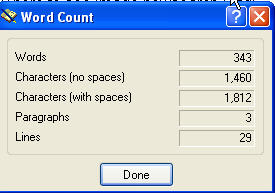
By the way, a folk if you choose to not have any sort of security because you don't want to deal with the username / password this fabulous program allows you to make that choice.
Directly from the web site
Keep a daily journal!
Get organized!
Do it Your Way!
* FREE Feature Updates and Bug-fixes!
* FREE Technical Support via Email!
* FREE Monthly Newsletter!
PLUS: Use The Journal at Work and at Home at No Extra Charge! When you buy The Journal, you can install and use The Journal on up to two computers. So you can have The Journal on your computer at work as well as your computer at home!
PLUS: No Hassles with Your Registration Keys! If you update your computer, or change computers, or want to move The Journal from one computer to another, or have to re-install The Journal for any reason, your Registration Keys for The Journal will always work for you
Conclusion
As you can see by the images included with this document there is some truly amazing features to be found in The Journal 4. For further information and ordering of this amazing full featured program visit http://www.davidrm.com/thejournal/
Incredible as it may seem there is even a feature that allows you to post your entries right to your blog and that way you know what it is going to look like before your post becomes public.
In conclusion I can truly recommend this program for just about anyone who wants the power of a efficient method of keeping track of your activities or other important documents. For $39.95 you can't go wrong with this program.
The Journal is free to try for 45 days!
Try out all the features of The Journal for 45 days! Nothing is turned off, nothing is disabled. And on top of that, if you Buy & Register Today (http://www.davidrm.com/thejournal/tjregistration.shtml The Journal, you have an additional 30-day refund period.
Download The Journal today! Download the Journal 4 (http://www.davidrm.com/thejournal/tjdownload.shtml
Thursday, March 23, 2006
Content Seed - Content Control
Are you a web site developer? Have you ever wanted to be able to get free of those small tasks that a client may have like changing the hours of the store or putting in new pictures? I have found the software made just for you. It is called Content Seed. The best way to describe this software is for you to go to my on line demo and have a look around yourself at Test Site and the user name / password is easy admin / admin. At least that is what I’ve got it set for currently.
Developed
Content Seed was first developed to help those of us that use Front Page to get away from the small tasks that a client will ask to be done after the job is over. It has been developed to work with other editors as well such as Go!Live, Dreamweaver, HomeSite just to name a few.
Cost
The price is unbelievably low so don’t waste any time in getting your developer’s license today for $249.95 but if you only want to use it on one domain you can buy the single user license for $49.95 but you better hurry. The popularity of this program is going to drive the price up.
Support
The support by the programmer is second to none. I had my site up and running in 20 minutes but it shouldn’t take more than 30 minutes for most people to get their site configured. If you don’t quite understand computers and how to set it up then I found that the programmer (Chris Leeds) to be very helpful.
PC Only
Currently it has only been developed to work best on a PC and in IE but I’m sure that with a little encouragement from the public that the programmer will add other browsers and OS platforms to his program.
Purchase
To purchase this wonderful program go to
Here to Purchase
A few of the requirements as stated on the web site
•Server Requirements
o PHP
o virtually any version
o Get the latest version here
o Permissions
o At worst there are three folders that need special permissions
o Often, the script itself can set the permissions and no intervention is required
o You can get started with just the "write" permission FrontPage will put on your content file
o Deployment will indicate which, if any, settings to change
o As soon as you publish your /generator subweb there are instructions to check these settings
________________________________________
• FrontPage Considerations
o In order to make FrontPage usage with this script totally painless we just don't tell FrontPage they're PHP pages!
o one quick fix will set a windows server to process the PHP code on htm/html pages (no need to change page extensions from .htm to .PHP)!
o by not letting FrontPage know about the PHP your FrontPage components will continue to function and everything works smooth as silk.
o It's not required to run the pages as .htm past the PHP engine but it's a much easier way to work.
o As with all things FrontPage, properly maintained and configured server extensions will go a long way in making your life easier.
o The ability to make a FrontPage subweb, is also a very helpful thing, but not absolutely required.
Choice Mail One to Fight Spam
TECHNOLOGY
Are you tired of spam? Most people that I’ve talked to on or offline would agree that we are getting far too much spam. I am a web master and own multiple web sites so I have multiple email addresses. I often get the same spam email in all of my email addresses and this can be rather annoying. I used to spend 1/3 of my time deleting unwanted spam but not any more. With Choice Mail I can control who contacts me. When I first tried Choice Mail I wasn’t sure if it was just another spam blocker which didn’t work very well since it would entail a long drawn out process of choosing the email addresses that I didn’t want email from. If you watch the commercials you might recall the one where a user is sitting in their chair and rejecting a big long line of spam email. This is all very nice but do you have time to go through all your email if say you get 300 pieces of spam and only 3 emails that you really want? I think not. Choice Mail One cuts the chore of making sure that everyone in your address book has permission to contact you while cutting out hundreds of unwanted spam. How does it work? “The basic concept is simple. A permission-based system typically contains a whitelist of people from whom messages are always allowed and a blacklist of people from whom messages are never allowed. When an incoming message arrives, the system checks to see whether the address of the incoming message is on the whitelist (in which case the message is approved and automatically available from the user’s inbox) or on the blacklist (in which case the message is silently deleted).” “ New Features Built-in lightweight email client (ChoiceMail One / ChoiceMail Small Business) — It is now possible to send emails directly from within ChoiceMail One or the ChoiceMail Small Business Client. You can create, reply to or forward messages. You can use any of your POP3, alias or virtual email addresses as the FROM address. It's extremely convenient for those quick and dirty emails you need to send out without the bother of starting up your heavyweight email program. Virtual email addresses (ChoiceMail One only) — ChoiceMail One now supports the ability to manage more than 5 virtual email addresses. (You can now purchase additional virtual email addresses in blocks of 50 to use with ChoiceMail One) Web browser (ChoiceMail Enterprise / ChoiceMail Small Business) — Completely new web browser interface – easier and more efficient navigation. Web Browser interface (ChoiceMail Small Business/ChoiceMail Enterprise)— Ability to download attachments directly from the web browser Vanity pages (Optional in all versions) — Personalized vanity pages can now be associated with individual email addresses belonging to a user account rather than just one vanity page for the entire user account. Built-in customer affiliate system— A great new way for individual customers to spread the word about ChoiceMail and make some money too. Logging (CME)— Logging is now available in ChoiceMail Enterprise Virtual Email Accounts ChoiceMail One includes up to 5 virtual email addresses. You may find however that you wish to use separate virtual email addresses for each vendor and newsletter/mailing list from whom you receive mail so that if you begin to receive spam, you can just change one address and notify one vendor rather than having to notify lots of vendors. You can also tell which vendor or mailing list was responsible for "exposing" the email address. You can buy more virtual email addresses in paks of 50 per year. Virtual email addresses are only available to users who have purchased a retail version of ChoiceMail One. They are not available in the trial version of ChoiceMail One nor in ChoiceMail Free. You will need to create an online account and register your ChoiceMail One license before you can use virtual email addresses. To create an online account, please visit http://www.digiportal.com/accountlogin.html A virtual email address is a temporary email address you can create and give out to vendors, newsletter systems and so forth so that you don't have to release your real email address. The main purpose of virtual addresses is to ensure that email from legitimate senders of automated email (i.e., senders whom you can't realistically whitelist in advance, such as online vendors and newsletters) will get to your inbox without your having to search for them. Depending on how you create and give out your virtual addresses, you can also tell who is responsible for passing your address on to a spammer. This is a really effective method of stopping spam in its tracks. I totally recommend this software for those who do not wish to continue to deal with spam. I really like being able to check my email before I download the junk mail. Of course with Choice One the amount of junk mail I get now is very little. Choice one sits in your taskbar and blinks when new mail is ready to be downloaded. You will love this program. What have you got to lose except a lot of spam. There is even a free version but it doesn’t have all the features that you get with the full version. One last bit of information I would give is that once you install the trial program you do not click on the clock / date as this will trigger a security program within Choice One and could stop the program from working. For further information click here or visit http://www.digiportal.com/index.html To download a free 30 day trial copy click here
Movie Collector
Are you a collector? Movies, Music, Books, MP3, Games, Comics or Photos? I’ve got just the software for you. I’ve been using Movie collector for nearly 7 months now and I’m quite impressed with the information that can be saved in the database. What makes this software so impressive to me is that I can get a copy of the information about 98% of all movies from the databases that the software searches. I’ve built quite a collection of movie DVDs and this software has made it much more easier to control what I’ve got. Be sure to visit Collectorz and download your trial copy to see just how easy it is to use this software
eCover Engineer
TECHNOLOGY
Description For the online entrepreneur the first impression of potential customers is essential. When you take the time to create a beautiful ecover or software box the sale is half way yours. How do you do this you might ask? With a fantastic ecover generator software called eCover Engineer. Why waste time spending your hard earned money when you can do this yourself and with minimum cost. Listed below is the Features of this great software that will make creating a ecover a breeze. Be sure to download your 15 day trial copy today. Star Computer personally uses this software for all of our ebook, and ecover work. It has made this task so much simpler. The features of this software are hard to beat. I can make different sizes of the same ecover very quickly and easy. The controls to accomplish this are very easy to understand. You will get to visually resize with the slide controls. This makes setting the ecover up so simple. For all the latest information about this software go to eCover-Engineer
Features Includes
* Ability to create software boxes and ebook covers
* Real-time 3D Editing and Rendering
* High image quality
* Ability to import BMP and JPG files
* Ability to resize the width, height and depth of the eCover
* Ability to rotate, roll and resize the eCover
* Improved camera rotation / movement. Now users can rotate the camera along its X, Y and Z axis relative to the center of the eCover
* Improved light source rotation / movement. Now users can rotate the camera along its X, Y and Z axis relative to the center of the eCover
* Shadow effect
* Ability to specify floor's texture and background color
* Ability to show / hide the shadow and the light source
* Ability to specify the light color, which will affect the look of the eCover
* Ability to show the X, Y, Z axes, which helps to a better positioning of the light source and camera
* Easily save and open eCovers and templates using buttons and the menu. The templates are files that save only the settings of the eCovers (box, camera and light source position, light color etc)
* Easily send by email the saved eCovers, templates and output images Great BMP and JPG image quality OS integration (double-clicking the eCovers and the templates open the application) Multi language support Improved help documentation Built-in editor with the following features: - Provides all the features of Paintbrush (the picture editor included in Microsoft Windows) - 14 image filters - 5 border styles - 7 fill styles
Welcome to the Techo Blog
Welcome to my Techno Blog. I plan to provide hints, tips, tricks and reviews about software and hardware.
